I just thought I’d take a break from all the revamping and changes in direction that this blog has been going through and shift my focus back to a long-time favorite topic of mine: old computers and the old software that runs on them. This time I thought I’d take a look at some of the application software I’ve installed on DOS over the years. I already talked about Windows 2.01 and Windows 3.1 in a previous article (which you can read here). But old versions of Windows represent only a tiny fraction of the software available for DOS, much of which I have tried out and enjoyed in my DOS VMs in VirtualBox, and in this article, I want to explore some of the endless possibilities DOS software offers. I’m going to leave out games here, because that’s a whole topic in itself. Perhaps I will do an article on my favorite DOS games sometime in the future. For now, let’s get started with my favorite non-game software for DOS.
After Dark
Most anyone who was a frequent computer user in the 90’s will remember this screensaver suite that was all the rage back then. It originated such classics as Flying Toasters, Aquatic Realm, and Warp, which went on to inspire numerous knock-offs, including those in the XScreensaver suite used in Linux. After Dark was available for most of the popular operating systems of the time, including DOS, Windows, and MacOS. I have installed the DOS version, and plan to try out the Windows version in Windows 3.1 sometime in the future.
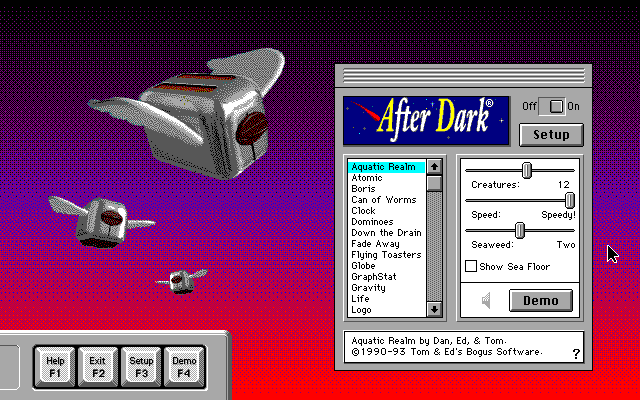
The After Dark Panel

The Aquatic Realm screensaver

The Spiral Gyra screensaver

The Mowin’ Man screensaver
Borland Turbo C
In the 80’s and 90’s Borland Software released a series of IDEs for DOS and Windows that encompassed a range of different programming languages, including Turbo C, Turbo C++, Turbo Pascal, Turbo Assembler (TASM), Turbo BASIC (a.k.a. PowerBASIC), and Turbo Prolog. I installed the Turbo C IDE so I could implement my own functionality in DOS that I couldn’t get from pre-written programs – stuff like the hexdump program and whatnot. I chose to install an older version because I liked the yellow-on-black colorscheme better than the yellow-on-blue colorscheme used in Versions 2.0 and up.
Borland Turbo C is fairly self-contained. It’s a full suite of software that includes a compiler, linker, and debugger, as well as an easily navigable online manual that tells you what all the different C functions do. I’ve used this manual to look up some of the MS-DOS API functions I needed for programs I was writing. As a result, I know bits and pieces of the MS-DOS API, though I have yet to give myself a comprehensive education in that area. Probably something I should add to my bucket list.

Installing Turbo C
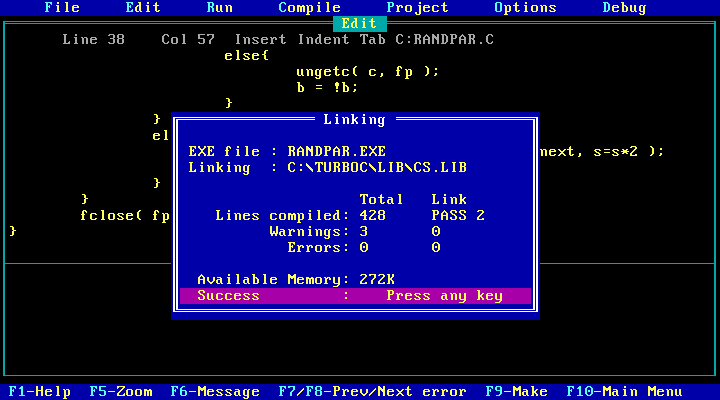
Message stating that a build has been successful

A later version of Turbo C
Tandy Deskmate
This was the graphical shell that came preinstalled on Tandy Radio Shack’s MS-DOS machines – the Tandy 1000 line. The program went through a lot of changes, so you’ll probably want to get one of the later versions if you want to install it yourself (I wish I’d saved the URL for the archive so I could copy it here). It’s a lot different from Windows, since it doesn’t actually use windows per se. Instead it has a home screen that is a panel of buttons and drop-down menus that bring you to different programs. It has several applications pre-installed on it, and there’s a handful of Deskmate apps out there that you can download from the Internet if you know where to look.

Deskmate in Menu view

Deskmate in Tree view

Deskmate in File view

Deskmate’s built-in Calendar app

Deskmate’s built-in text editor. The letter I wrote here is based on something I saw in Monty Python, in case anyone was wondering.

FilePro – a Deskmate application I installed. I don’t remember what it does exactly, but I think it’s an accounting package. I never ended up using it much.
DOS Navigator
Developed by Ritlabs in 1991, this is like an entire universe inside a file manager. With all the widgets and applets this program has, it’s almost an operating system in itself. You could comfortably spend your entire DOS computing time inside DOS Navigator and easily accomplish pretty much whatever you want to accomplish – as long as it’s not graphical in nature.
DOS Navigator is a character-based menu interface designed to run in DOS, Windows, and OS/2. It lets you easily view and edit text files from within the program, and it also allows you to perform various administrative tasks such as formatting drives. It’s highly customizable, and lets you change the colorscheme to anything you want. And much like another famous operating-system-in-one-program (I’m talking about Emacs) it has a built-in Tetris game. Then there are a few other features that I haven’t figured out how to use, like the Terminal (but that’s mostly because I don’t have anything to connect to).

Reading a text-format ebook

Running a filesystem command

Playing with themes

Playing Tetris
MATLAB
Although I haven’t explored this one as much as I would like, it shows a lot of promise. I downloaded this old version of MATLAB from the software archive on Vetusware.com and installed it in my MS-DOS 6.22 VM. It has its own scripting language (called MATLAB) which is not all that interesting from a syntactical point of view, but the idea of being able to actually program this thing is somewhat exciting. There are several features I just haven’t figured out yet, like how to do a mesh of a multivariate function as it shows in the demo.

MATLAB demo of the Gibbs effect – a mathematical phenomenon that allows a square wave to be constructed from many sine waves

Some weird spiral. I honestly don’t remember what this is from, but it looks cool.

A mesh of a multivariate function
I originally had 10 software titles listed here, but that became too unwieldy so I cut it in half. I will probably talk about the other 5 that I removed in a future post, as well as a post about my favorite DOS games.

I remember having The Simpsons module for AfterDark on a demo CD in the early 2000s. I was really young at the time, and just remember spending most of the time I was using the family PC (with Windows 98) watching it. I still had a DOS/Windows 9x in some form until 2013ish (the last being a Compaq Deskpro EN), and AfterDark (with Simpsons and Star Trek TNG modules) was still the one of the most common usage for it in the background (besides QuickBASIC and id Software games)!
LikeLiked by 1 person
dedicated DOS/Windows 9x machine*
LikeLiked by 1 person
Also, I’m loving the vibes from that early version of MATLAB!
LikeLiked by 1 person
Yeah, me too. Makes me wish I could get that thing to actually work the way I want it to. Right now all I have to show are just screenshots from the demo.
LikeLike
Nice.
LikeLike
Lotus Agenda was an amazing PIM, note taker and calendar program. Never been equalled. http://www.bobnewell.net/nucleus/bnewell.php?itemid=186
emTeX, the LaTeX implementation can still be found on ctan, and still works. Probably my most-used DOS application. An amazing suite of software from Eberhard Mattes.
The past DOS version of gnuplot is also very capable and powerful plotting program.
I did not know MATLAB was a DOS program. Looks amazing. Turbo C was such a standard back then — Turbo Pascal, too.
LikeLiked by 1 person
Thanks for telling me about those. I will check them out.
LikeLike